We had gotten feedback from our players that something was missing in the single-player game. Something was needed to break up the longer routes and to be give more discrete feedback on a player's game progress. This is what the Trip Check feature is meant to address.
Trip Check Dialog
After every 10th answer, you will now see a dialog as shown on the right. This tells you how far you have traveled since the last Trip Check. It tracks your best score for the last day (24 hours), the week (7 days) and for all time.
The feature saves the best scores for all players, so during the Trip Check you can see how your latest score compares to all of the best scores and let you know if you have beaten any of them.
When you achieve a new high score, you earn points which you can use to help customize your vehicle avatar.
Stats
Whenever you want to see you best daily, weekly or overall Trip Check scores, just visit the "STATS" page under the "MY STUFF" menu option (see below).
Leaderboard
The new leaderboard page shows three columns, one of the daily, weekly and overall best scores. It tracks the scores for all players so you can see what you need to score to climb up the leaderboard. You can access it from "TRIP CHECK" in the "LEADERS" menu bar option (see below).
Final Thoughts
We are pretty excited about this new Trip Check feature. Our preliminary testing showed it to be a compelling addition to Plates Across America® and our initial user feedback has been very positive.
Try out this new feature here:
https://platesacrossamerica.com/demo/puzzle
Happy Travels!

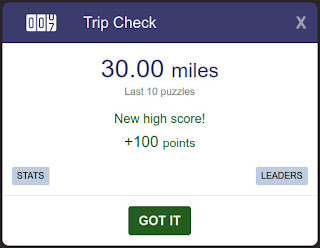

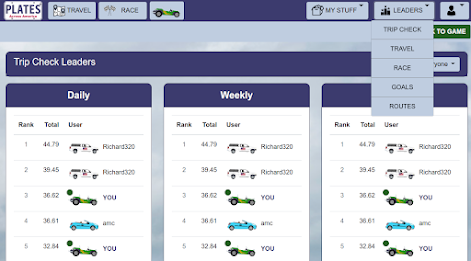
No comments:
Post a Comment